Product selection
Saal Digital offers a wide range of products for printing your images. Each product category offers unique customisation tools tailored to its characteristics. To access the product selection in the Online Designer, simply click on the Products button in the left column. The product selection menu displays the main product categories such as Prints, Photo Books, Wall Art, Cards and more.
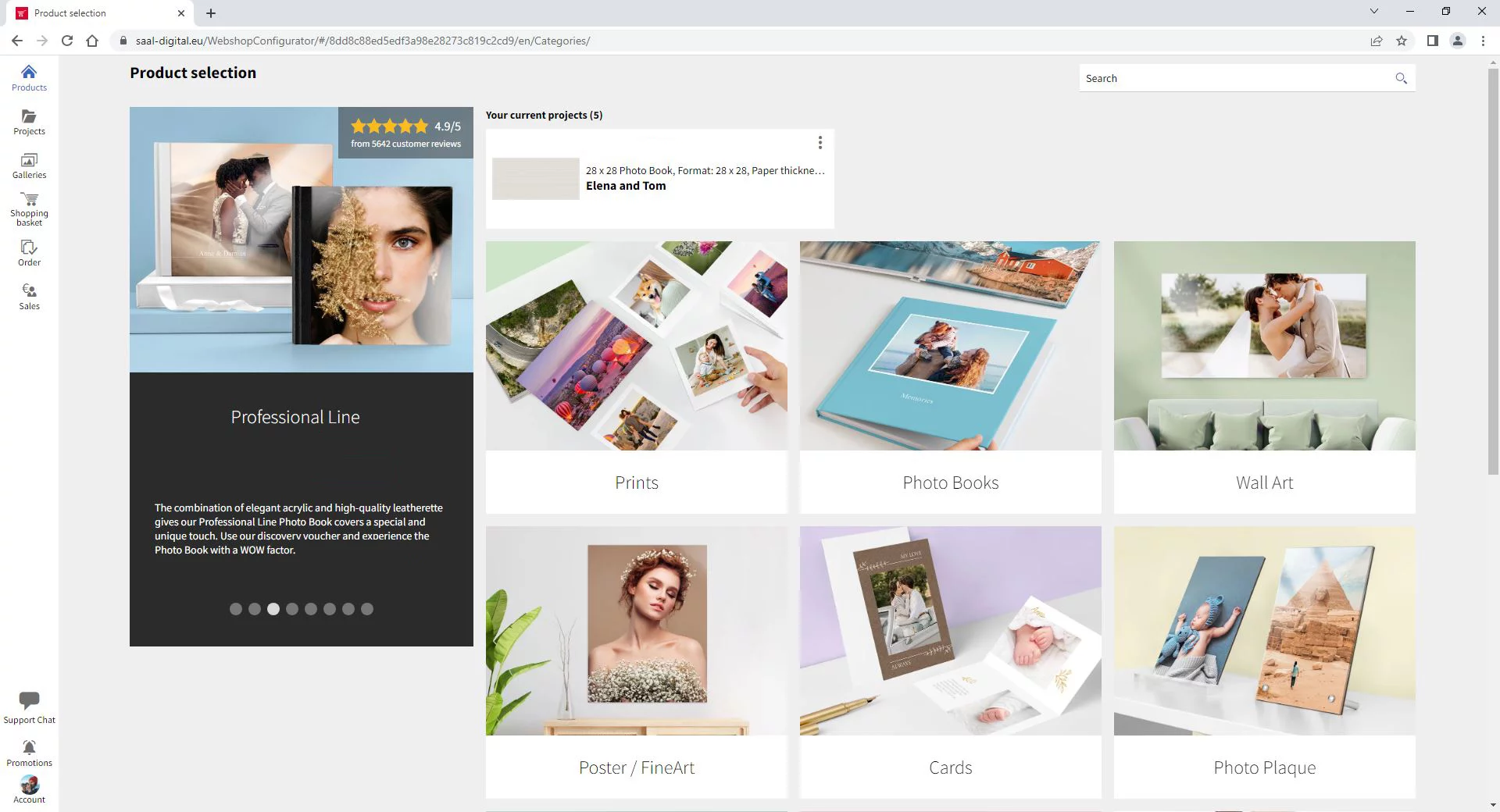
Within each product category you’ll find various sub-categories. For example, selecting Photo Books will reveal options such as Hardcover Photo Book, Professional Line Photo Book, and Portfolio Albums. When you select a product category, the name of the chosen product will appear at the top, serving as a navigator. You can easily return to the category selection menu by clicking on any of the category names.

To quickly find a specific product, you can use the search box at the top right. By entering relevant keywords such as Metal Print, all available Metal Print products will be displayed for you to choose from.

Clicking on a product will take you to its configuration options. For example, if you select a photo book, you can choose the cover material, the surface of the spreads and even whether you want to include a gift box. Clicking on Design will open the online designer with your chosen product and configuration ready to be designed.

If you are logged in, the top section will conveniently display the last project you worked on. Clicking on the 3 dots gives you the option to add, edit or delete the project. Clicking on it will take you to the Projects menu.









